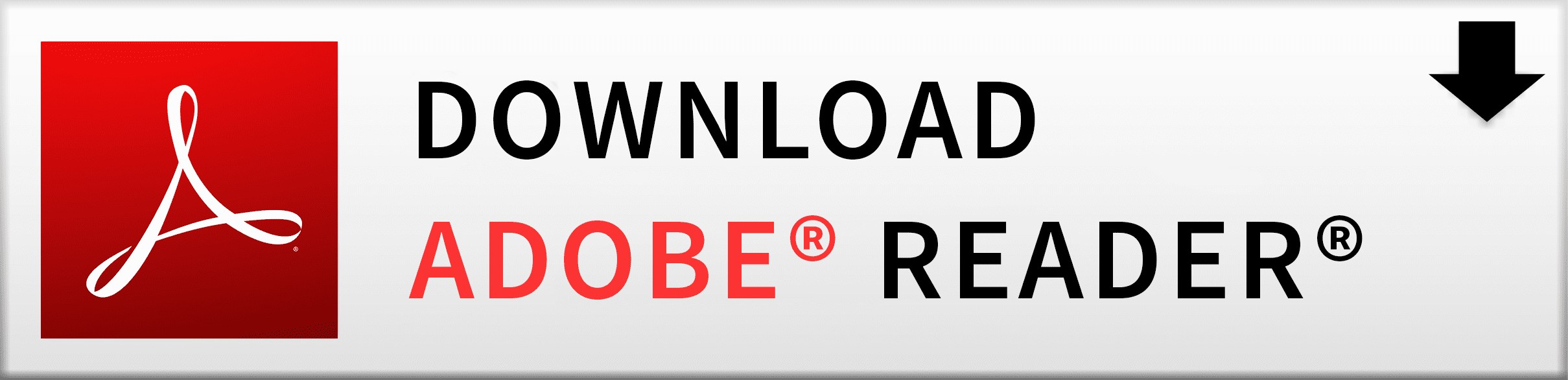FORMS & DOCUMENTS LIBRARY
INSTRUCTIONS FOR FORMS
Many of the forms are fillable PDFs. To use, the form must first be downloaded to your computer. Open in Adobe Reader, which will allow you to electronically fill out the form, save, print and email your information. Because signatures are needed on many of the forms, there is no option to submit the form by email.
Note: Fillable forms that are opened in Google and not downloaded to your computer will not save correctly.